As we mentioned in the last AiMC post, the next task is to wire up communications between the simulator’s backend and frontend.
As a general rule, our frontend will have two communication regimes:
- When something happens (e.g. a button is pressed or a job starts sending), the frontend will send a batch of messages to the backend and interpret the response
- The frontend will continually poll the backend’s state in the background (e.g. at 10Hz)
As it is, the Browser in our WASM code already provides a method for
sending data to the frontend (Browser::send_data()) and
receiving data from the frontend (App::on_data_received()) so
we shouldn’t need to write any Rust code.
As far as the frontend is concerned, when a user clicks a button we should:
- Construct a message to send to the backend
- fire off an
asyncfunction to queue that message - on the next
animate()tick, the message will be encoded to bytes and we’ll start sending those bytes to the backend (max of about 256 bytes/tick) usingApp::on_data_received() - After processing the message, the backend will invoke
Browser::send_data()to notify us of a response - When enough bytes have been received our frontend’s
Decoderwill be able to decode them back into aPacket - The frontend will need to inspect the packet to figure out which message is being responded to
- The original
asynccall will either beresolve()-ed with the response, orreject()-ed with an error (e.g.Nack)
Creating a Communication Bus Link to heading
The central entity which will coordinate communication is the CommsBus. It
uses the App::on_data_received() and Browser::send_data(), as well as an
internal list of pending requests, to coordinate messaging between the frontend
and backend, and either resolve() or reject() pending messages.
The CommsBus starts off reasonably simple.
// frontend/src/CommsBus.ts
export default class CommsBus {
private pending: Pending[] = [];
}
interface Pending {
// TODO: implement this
}
The main way it’s used by the frontend is via a send() method. This needs
to use some sendToBackend callback (actually a reference to the
App::on_data_received() method) to send the encoded message and return a
promise. The promise’s resolve and reject functions will also need to be
stashed away for later.
// frontend/src/CommsBus.ts
import { Decoder } from "anpp";
export default class CommsBus {
public sendToBackend?: (data: Uint8Array) => void;
private pending: Pending[] = [];
public send(req: Request): Promise<Response> {
if (this.sendToBackend) {
this.sendToBackend(toPacket(req).encoded());
return new Promise((resolve, reject) => {
this.pending.push({ started: new Date(), resolve, reject });
});
} else {
return Promise.reject(new Error("Not wired up to the backend"));
}
}
}
interface Pending {
readonly started: Date;
resolve(response: Response): void;
reject(err: any): void;
}
You may notice that send() receives a Request object and returns (a promise
which will eventually resolve to) a Response. These are actually trivial
data classes which are used to represent the various message types we expect.
// frontend/src/messaging.ts
export type Request = GoHome;
export type Response = Ack | Nack;
export class Ack {
public toString(): string { return "ACK"; }
}
export class Nack {
public toString(): string { return "NACK"; }
}
export class GoHome {
public readonly speed: number;
/**
* Create a new `GoHome` message.
* @param speed The speed to go home at in mm/s. Must be a positive integer
* below 256.
*/
public constructor(speed: number) {
speed = Math.round(speed);
if (speed <= 0 || speed >= 256) {
throw new Error(`The speed must be between 0 and 256 (exclusive), found ${speed}`);
}
this.speed = speed;
}
public toString(): string { return `Go Home @ ${this.speed}mm/s`; }
}
We also need a toPacket() function to convert between a message type and a
Packet from the anpp package on NPM.
Given the only Request the frontend can send (at this stage) is a GoHome,
implementing toPacket() is almost trivial…
// frontend/src/CommsBus.ts
import { Decoder, Packet } from "anpp";
function toPacket(request: Request): Packet {
if (request instanceof GoHome) {
return new Packet(1, new Uint8Array([request.speed]));
} else {
throw new Error("Unable to convert this to a Packet");
}
}
Next, whenever the backend wants to send us data the Browser::send_data() hook
(provided by the top-level Vue component) will need to tell the CommsBus. From
there, the bytes can be added to a Decoder (again from the anpp package) and
we can check for any parsed messages.
// frontend/src/CommsBus.ts
export default class CommsBus {
private decoder = new Decoder();
...
public onDataReceived(data: Uint8Array) {
this.decoder.push(data);
while (true) {
const pkt = this.decoder.decode();
if (pkt) {
this.handlePacket(pkt);
} else {
break;
}
}
}
}
Handling a message requires us to pop the next Pending request from front of
the pending queue and parse the Packet into its corresponding Response.
Depending on whether this parse succeeds we can either resolve() or reject()
the pending request.
// frontend/src/CommsBus.ts
export default class CommsBus {
...
private handlePacket(pkt: Packet) {
const pending = this.pending.shift();
if (!pending) {
// received a response with no request...
return;
}
try {
pending.resolve(parse(pkt));
} catch (error) {
pending.reject(error);
}
}
}
Thanks to the Packet’s id field, and the fact that the only responses we can
handle are empty Ack and Nack messages, parsing a Packet is almost as
trivial as encoding one.
// frontend/src/CommsBus.ts
function parse(pkt: Packet): Response {
switch (pkt.id) {
case 0:
return new Ack();
case 1:
return new Nack();
default:
throw new Error(`Unknown packet type (id: ${pkt.id})`);
}
}
As part of using anpp in our frontend I actually needed to port the original
anpp library from C to JavaScript and publish it to NPM. Please raise tickets
on the issue tracker if bugs are found or you have any suggestions!
Using the Comms Bus from the Control Panel Link to heading
We’ll pass a Send function to our Controls component to allow it to send
messages to the backend.
First we’ll need to give the Controls component a send property which is
fn(Request) -> Promise<Response>.
// frontend/src/components/Controls.vue
@Component
export default class Controls extends Vue {
@Prop({ required: true })
public send!: (req: Request) => Promise<Response>;
...
}
Next we’ll wire up the Home section’s submit handler and make it send a
GoHome message.
// frontend/src/components/Controls.vue
<template>
<div>
<b-form inline @submit="onHomePressed">
...
</b-form>
</div>
</template>
<script lang="ts">
@Component
export default class Controls extends Vue {
public motion = new MotionParameters();
@Prop({ required: true })
public send!: (req: Request) => Promise<Response>;
public onHomePressed(e: Event) {
e.preventDefault();
this.home().then(console.log).catch(console.error);
}
private home() {
return this.send(new GoHome(this.motion.homingSpeed));
}
}
</script>
We also need to make sure the frontend’s top-level App component provides this
send() prop.
// frontend/src/App.vue
<template>
<div id="app" class="wrapper">
<b-card class="body" no-body>
<b-tabs content-class="mt-3" card>
...
<Controls :send="send" />
...
</b-tabs>
</b-card>
</div>
</template>
<script lang="ts">
@Component({ components: { Sidebar, GCodeViewer, Terminal, Controls } })
export default class App extends Vue {
private comms = new CommsBus();
...
public send(req: Request): Promise<Response> {
return this.comms.send(req);
}
}
</script>
Back in A Better Frontend we stubbed out the send_data() method (the
callback invoked every time the backend wants to send the frontend some data)
with a TODO comment and a console.log(). Well now we need to implement it
for real.
Due to the way we’ve structured the frontend, this is just a case of sending
the data to the CommsBus and letting it handle things.
// frontend/src/App.vue
<script lang="ts">
@Component({ components: { Sidebar, GCodeViewer, Terminal, Controls } })
export default class App extends Vue {
private comms = new CommsBus();
...
public send(req: Request): Promise<Response> {
return this.comms.send(req);
}
}
</script>
The frontend should now be able to communicate with the backend. Let’s add a
few well-placed console.log() calls to Controls.onHomePressed() to make this
easier to see.
// frontend/src/components/Controls.vue
<script lang="ts">
export default class Controls extends Vue {
...
public onHomePressed(e: Event) {
e.preventDefault();
console.log("Going Home!");
this.home()
.then(resp => console.log(resp.toString(), resp))
.catch(console.error);
}
}
</script>
We can also hook into the send/receive process so the Terminal is able to
visually display messages. This requires adding a Messages[] property which
contains a message, timestamp it was sent/received, and its direction, and will
be passed through to the Terminal control as a prop.
// frontend/src/CommsBus.ts
export default class CommsBus {
public messages: Message[] = [];
...
public send(req: Request): Promise<Response> {
if (this.sendToBackend) {
this.onRequestSent(req);
...
}
}
private handlePacket(pkt: Packet) {
...
try {
const response = parse(pkt);
this.onResponseReceived(response);
pending.resolve(response);
} catch (error) {
...
}
}
private onRequestSent(req: Request) {
this.pushMessage(Direction.Sent, req);
}
private onResponseReceived(resp: Response) {
this.pushMessage(Direction.Received, resp);
}
private pushMessage(direction: Direction, value: any) {
this.messages.push({ direction, value, timestamp: new Date() });
}
}
// frontend/src/App.vue
<template>
...
<b-tab title="Terminal">
<Terminal :messages="messages" />
</b-tab>
...
</template>
<script lang="ts">
@Component({ components: { Sidebar, GCodeViewer, Terminal, Controls } })
export default class App extends Vue {
...
public get messages(): Message[] {
return this.comms.messages;
}
}
</script>
Pressing the “Home” button and pulling up the dev tools now shows the backend responded with a NACK (the default response when the backend doesn’t know what to do with a message).
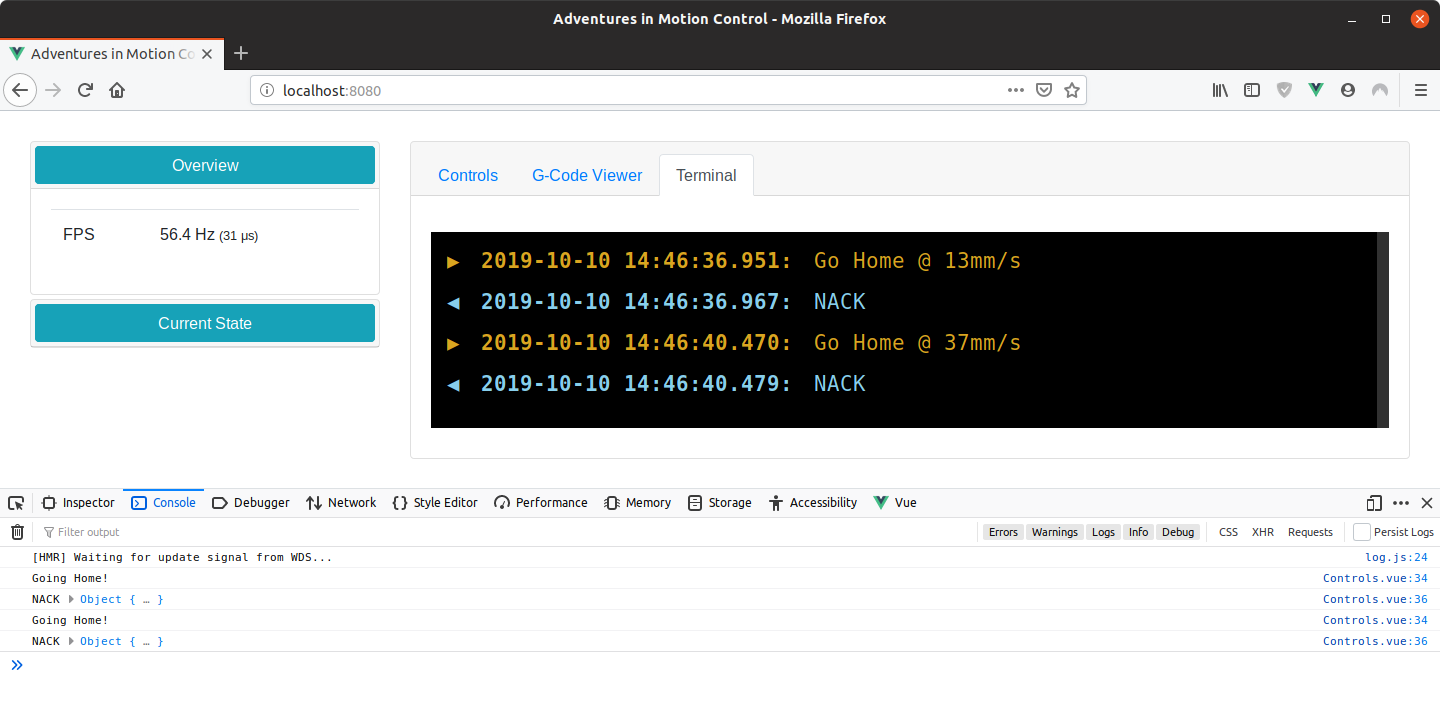
Progress!
The Next Step Link to heading
We’re now at the point where the frontend can send messages to the backend, and the backend can send back a response. This unblocks quite a few features, so from here we can:
- Start periodically polling the backend to check its status (e.g. axis positions, current control mode)
- Read in a g-code program and send it chunk-by-chunk to the backend so it can
go through the pipeline of
parse -> motion planning -> execute - Continue fleshing out the
Controlswith a software-defined handset (e.g. axis jogging) - Implement more of the communications monitor so we can manually send arbitrary messages
- Add more automation sequences
Let me know which one you’d like to see tackled next.